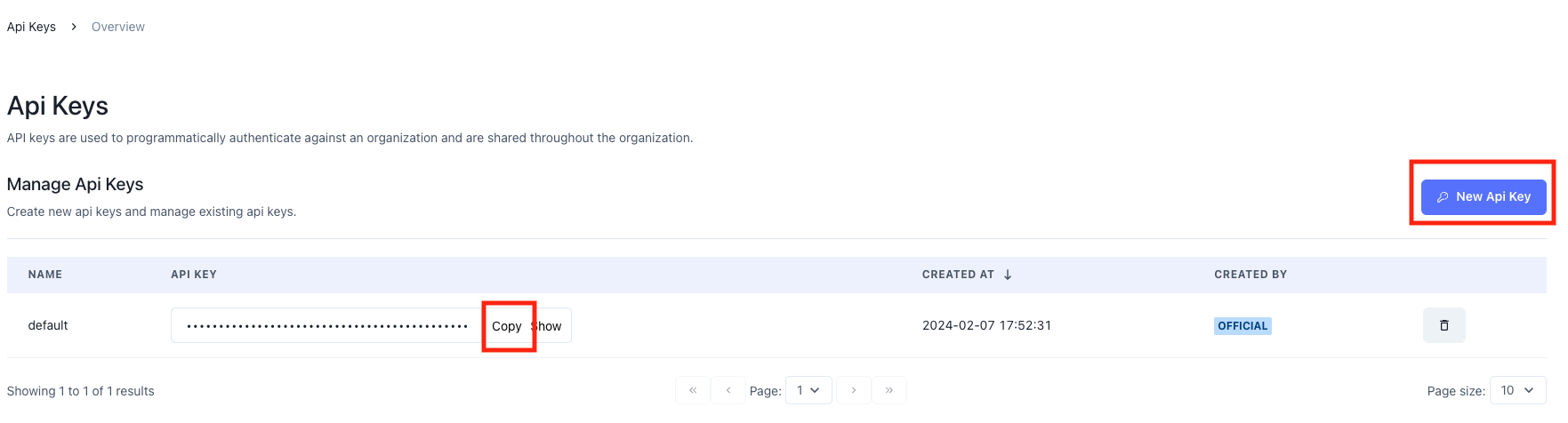export API_KEY= # replace with the api key
export MODEL_NAME= # replace with the model name
curl "https://app.empower.dev/api/v1/chat/completions" \
-H "Content-Type: application/json" \
-H "Authorization: Bearer $API_KEY" \
-d '{
"model": "$MODEL_NAME",
"messages": [
{"role": "user", "content": "Who won the world series in 2020?"},
{"role": "assistant", "content": "The Los Angeles Dodgers won the World Series in 2020."},
{"role": "user", "content": "Where was it played?"}
],
"temperature": 0.7
}'